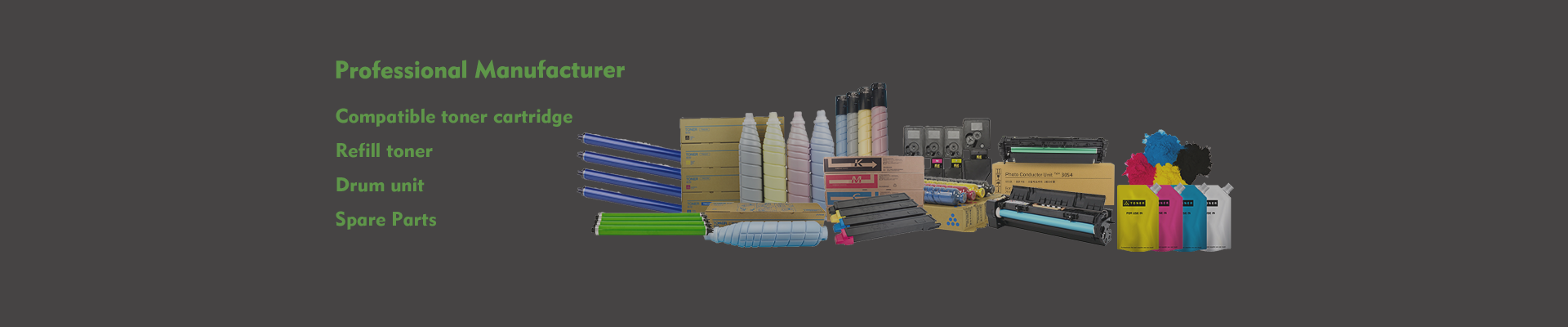Products
Compatible Triumph Adler CLP4726 Color Toner Cartridge for P-C2600 Series/P-C2660DN/CLP4726
Quick Details
| Type | Compatible Toner Cartridge |
| Compatible Model | Triumph Adler |
| Brand Name | Custom / Neutral |
| Model Number | CLP4726 |
| Color | BK C M Y |
| CHIP | CLP4726 has inserted the chip |
| For use in | Triumph Adler P-C2600Series/P-C2660DN/CLP4726 |
| Page Yield | Bk: 7,000(A4, 5%) , Color: 5,000(A4, 5%) |
| Packaging | Neutral Packing Box (Customization Support) |
| Payment method | T/T bank transfer, Western Union |
Compatible Printers
For Triumph Adler P-C2600 Series
For Triumph Adler PC2660Series
For Triumph Adler PC2665Series
For Triumph Adler CLP 4726
For Triumph Adler DCC2626/DCC2726/ DCC6526/DCC6526L
For Triumph Adler DCC6600 Series/ DCC6626/DCC6626L
100% Satisfaction Guarantee
● Compatible products are produce with quality New & Recycled components in ISO9001/14001 certified factories
● Compatible products have a 12 months performance guarantee
● Genuine/OEM Products have a one year manufacturer warranty
Error: installing the black toner cartridge
The customer reported that during the printing process of HP LaserJet Pro M1216nfh, the printer reported an error: a black toner cartridge was installed, but actually a toner cartridge was already installed. Why did the printer report an error?
Fault analysis
In view of the above situation, it was found after disassembling the machine that the toner detection sensor inside the machine failed to detect the toner box, and an error was reported: install a black toner box.
Clamp the paper on the sensor lever, and then close the cover. At this time, two situations will occur:
Error: install the black toner cartridge; The sensor is faulty.
Error: the allowance of consumables is incorrect; It indicates that the sensor is in normal state.
Sensor normal state
Confirm the error: install the black toner cartridge. Then check the following 4 items:
Whether the spring falls off;
Whether the transmission rod is broken;
Whether the sensor is broken;
Whether the motherboard is broken;
If item 1/2/3 fails, repair the sensor, restart the printer, and the machine returns to normal.
Item 4 fails, and the motherboard needs to be replaced.
Note ①: The spring is easy to fall off or deform, resulting in failure.