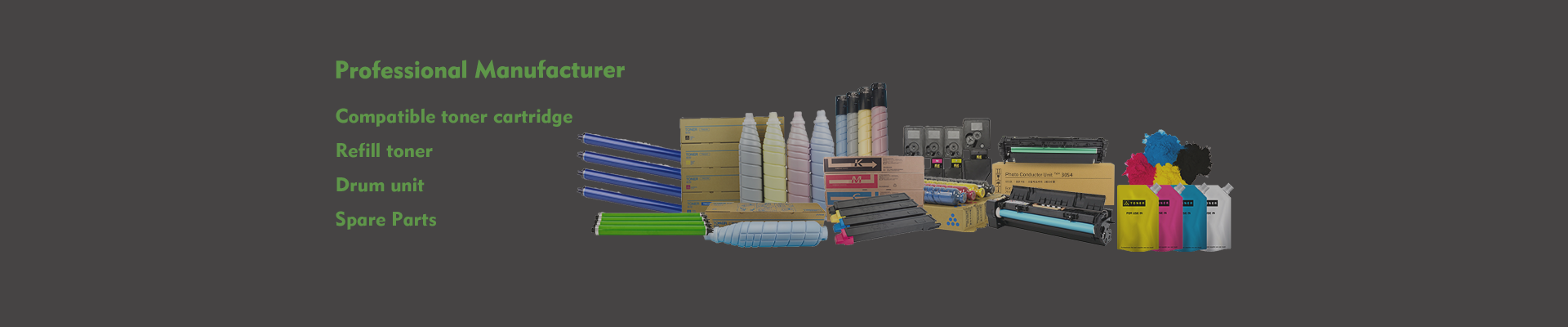Products
Xerox VI C8130 8135 Toner Cartridge 006R01746 for Xerox VI C8130/C8145/C8155/C8170 Color Toner
Quick Details
| Type | Compatible Toner Cartridge |
| Compatible Model | Xerox |
| Brand Name | Custom / Neutral |
| Model Number | VI C8130 |
| Color | BK C M Y |
| CHIP | VI C8130 has inserted a chip |
| For use in | Xerox AltaLink C8130/C8135/C8145/C8155/C8170... |
| Page Yield | Bk:25,000(A4, 5%) , Color:18,500(A4, 5%) |
| Packaging | Neutral Packing Box (Customization Support) |
| Payment method | T/T bank transfer, Western Union |
Compatible Printers
For Xerox AltaLink C8130/C8135/C8145/C8155/C8170
100% Satisfaction Guarantee
- The compatible products are made with quality new and recycled parts in an ISO 9001/14001 certified facility.
- The Compatible Products are backed by a 12-month guaranteed performance
- Genuine/OEM products have a one year manufacturer's guarantee
Why Choose JCT?
● Strong team of technicians. Our Director of Construction has over 12 years of experience in copier products.
● Support One-Stop OEM ODM customization service.
● Fast Shipping. Factory monthly output up to 200,000 matched toner cartridges.



Steps to use
- Before adding toner, test the paper for compariso
- Open the front cover, follow the direction of the arrow to unlock the powder bin and remove the bin
- Prepare the special toner and adding tools
- Use a screwdriver to open the toner compartment cover upward
- Separate the top cover of the powder compartment and the powder compartment, and clean it up
- Start to add toner and install the powder compartment according to the previous steps
- Test on the machine, printing is normal
Write your message here and send it to us