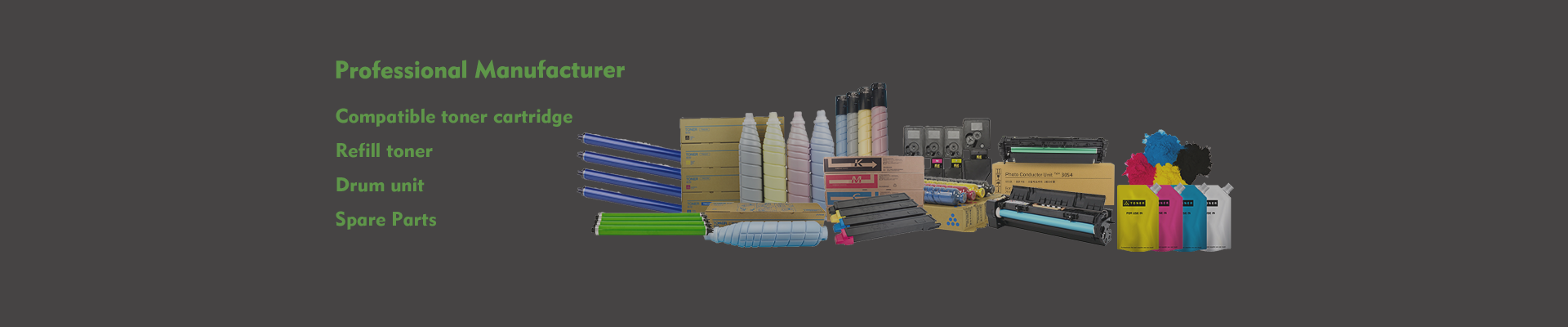Products
Xerox VI-C8130 Drum unit 013R00681 For AltaLink C8130 Remanufactured With New OPC
Quick Details
| Type | Remanufactured/New Drum unit |
| Compatible Model | Xerox |
| Brand Name | Custom / Neutral |
| Model Number | 013R00681 |
| Color | KCMY |
| CHIP | VI-C8130 has inserted a chip |
| For use in | Xerox AltaLink C8130/C8135/C8145/C8155/C8170 |
| Page Yield | CMYK: 140,000(A4, 5%) |
| Packaging | Neutral Packing Box (Customization Support) |
| Payment method | T/T bank transfer, Western Union |
Compatible Printers
For Xerox AltaLink C8130
For Xerox AltaLink C8135
For Xerox AltaLink C8145
For Xerox AltaLink C8155
For Xerox AltaLink C8170
100% Satisfaction Guarantee
● Compatible products are produce with quality New & Recycled components in ISO9001/14001 certified factories
● Compatible products have a 12 months performance guarantee
● Genuine/OEM Products have a one year manufacturer warranty
Why Choose JCT?
● Strong technical team. Our engineering director has more than 12 years of experience in the copier products
● Support One-Stop OEM ODM customization service.
● Fast Delivery. Factory monthly capacity output is up to 200,000 compatible toner cartridges.



How to check the remaining toner in the printer
1.most printers use a touch screen or LCD control panel, the user can display the amount of toner on the printer. Use the control panel navigation menu, find and select the "Supplies Status" option, enter the supplies status to view the printer's remaining toner.
2. you can also check the remaining toner through the printer that has been connected to the Windows computer. First of all, the user needs to confirm that the computer has been properly installed printer driver, and connected, and then start the printer. Search for HP on the Windows device, and then select HP Solution Center or printer name from the list of results, the toner level will be displayed on the main printer software window